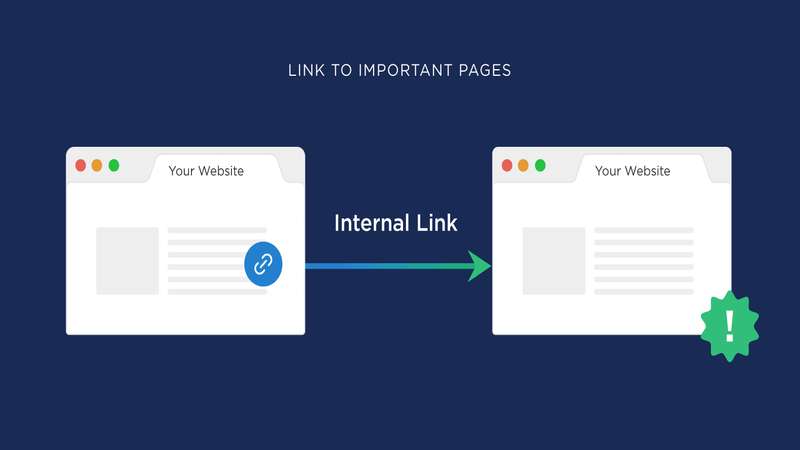If you have a website or blog and want to learn about internal linking then you are in the right place. Because today I am going to teach you why internal linking is important for your site.
How you can do and what are the main benefits of internal linking?
You will also learn how internal links can help you to increase the conversion.
Let’s start:
What are Internal Links?
Internal links are the links that direct a user from one page to other pages of the same domain. Internal linking is useful to improve the ranking and visibility of your site.
There are many ways to do effective internal linking. There are many different plugins that help in internal linking. Everything is discussed below.
For example:
Let’s say you have a blog and your top-ranking blog post has many high-quality links from other high-authority sites.
But you also have other blog posts that do not have a strong link profile and are ranking low. Now with the help of internal linking, you can link your top-ranking page to other low-ranking pages.
This way you can transfer some link juice to low-ranking blog posts. It is the easiest and most effective way to rank other pages that do not have high-quality backlinks.
In simple words, we can say internal linking is a technique of distributing link juice to all blog posts equally.
How to do Internal Linking the Right Way?
The most important thing that you need to keep in mind while linking the pages is they should be contextually relevant.
In simple words link those pages with each other that are related to each other. Also, add some popular pages in the sidebar that drive most of your organic traffic.
This technique will help to convert more visitors into customers.
If you are new to WordPress, you can use internal linking plugins. These plugins are designed to find relevant articles on a website.
The good news is some of these plugins are free. You can easily download free versions from the WordPress plugin page.
There is no limit for internal links as long as they are relevant. Just open any Wikipedia page and count the internal links.
I am sure you will find 5 to 9 internal links per page. This is the reason Wikipedia pages always rank higher than other sites.
Benefits of Internal Linking
Internal Links help Google Understand your Site Structure
Google finds new web pages through links. By linking all your pages to each other you are making it easy for google bots to find every single of your website.
Then they collect the data and add your pages to the index.
Internal links also tell google which pages of your website are more important than others. They also define the nature of your website. In simple words, google knows about the niche of your website.
You should only link relevant pages to each other.
Improve Rankings
Internal linking gives good chance to your low-ranking pages to perform exceptionally well in SERPs. When you link high-ranking pages with low-rank relevant pages.
You are distributing the link juice from top pages to low-rank pages. Within a few days, your low-rank pages start appearing on the first page of the SERPs.
Every page or post on your website must have at least 1 to 2 internal links.
I use the link Wisper to make this time-consuming task easy and quick. This plugin has free and paid versions.
I am using the free version and it is enough for this task.
Improve the Number of Page Views
Internal linking increases your page views. Because it improves the user experience and gives them tonnes of data to read.
Let’s say you have a post on Web Development and has a good amount of traffic on it. And most of the users read it and close their browser.
But to improve the number of page views and to reduce the bounce rate. You can add some internal links to this post.
Then the coming users have more data to read on the topic of web development. The key factor is the relevancy of the lined pages.
Improve User experience
Users do not like sites that are impossible to navigate. To make your site easy to navigate for coming users. You must use an internal linking strategy.
It is like advertising your content on your site.
Users trust those sites that are easy for them to navigate. They count those sites in the category of professional sites.
High trust means more visitors and more customers.
How to use anchor text in internal linking?
Anchor text plays an important role in linking the pages of a website. It is a text that highlights when a user clicks on it. He/she will get direct to other pages of your website.
Anchor text also helps google to know about the topic of the page. You can use multiple anchors for linking a single page.
You can use the exact match keyword or synonyms.
Conclusion
Internal linking is an easy task and is most important for ranking a website. It reduces the bounce rate and increases the average time on a page and improves the number of page views.
Internal links direct users to other pages of a website and this increases the trust and makes your site authority on the topic.
Do internal linking manually if you are a small site or use plugins to add links to old posts of a medium to large site.